Important information
The National AI Centre (NAIC) is transitioning from CSIRO to the Department of Industry, Science, and Resources (DISR) on 1st July 2024. You can find the latest NAIC content at industry.gov.au. For any NAIC-related questions, please email NAIC@industry.gov.au.
About
The ICT Innovators resources offer an overview of the careers of notable figures who were critical in the development of modern digital technologies. Each profile dives into the achievements of the linked innovator, describing their contributions to computing and provides an activity linked to the Digital Technologies curriculum.
These resources include activity worksheets that are most suitable for students in Years 5 to 8. The ICT Innovators resources were funded by the Australian Government Department of Industry, Science and Resources through the CSIRO Digital Careers program.
The student worksheets have been designed for printing; therefore, only an accessible PDF version has been supplied.
Australian Curriculum Links
View how these resources can be linked to certain learning areas within the Australian curriculum.
Download Australian Curriculum Links PDF (602 KB)
Download Australian Curriculum Links - text version TXT (6 KB)
Available resources
Decoding with binary
Learn about the COBOL language, and how to use binary to write and decode secrets.
This is a student and teacher resource for primary and Digital Technologies teachers, with activities for Years 3 to 8. It covers processes and production skills (Digital Technologies) and features women working in STEM.

Download resource PDF (170 KB)
Download resource - text version TXT (2 KB)
Designing dream apps and peripherals
Who invented the computer mouse? What could you invent? Create your own dream peripheral device. Explore design and innovation by inventing an app and creating a production plan.
This is a student and teacher resource for Design and Digital Technologies teachers, with activities for Years 3 to 8. It covers processes and production skills (Digital Technologies).

Download resource PDF (457 KB)
Download resource - text version TXT (3 KB)
Think like George Boole
Learn about the development of logic problems through the work of George Boole and Claude Shannon.
This is a student and teacher resource for primary teachers, or Mathematics and Digital Technologies teachers, with activities for Years 5 to 10.
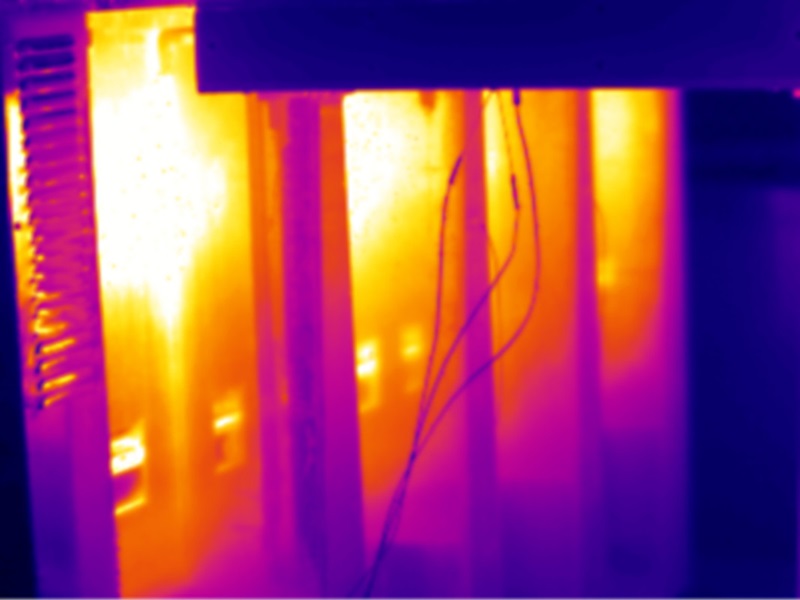
Download resource PDF (285 KB)
Download resource - text version TXT (5 KB)
Algorithmic thinking
Practice thinking and describing things in an algorithmic way through drawing paths or sequences of instructions.
This is a student and teacher resource for primary teachers and Digital Technologies teachers, with activities for Years 1 to 8. It covers processes and production skills (Digital Technologies).

Download resource - text version TXT (2 KB)
Turing and cyphers
Learn about Alan Turing and how code breaking was crucial to WWII.
This is a student and teacher resource for primary teachers and Digital Technologies teachers. It includes activities for students in Year 3 and 4, and Years 7 and 8, and covers processes and production skills (Digital Technologies).

Download resource PDF (338 KB)
Download resource - text version TXT (6 KB)
Search engine comparison
Learn about the development and differences between common internet search engines.
This is a student and teacher resource for primary teachers or Design and Digital Technologies teachers. It includes activities for students in Years 5 to 8 and covers processes and production skills (Digital Technologies).

Download resource PDF (174 KB)
Download resource - text version TXT (3 KB)
Broken difference engine
Identify and solve problems for these broken difference engines.
This is a student and teacher resource for primary teachers, or Mathematics and Digital Technologies teachers, with activities for Years 3 and 8. It covers processes and production skills (Digital Technologies).

Download resource PDF (361 KB)
Download resource - text version TXT (4 KB)
RGB colouring
Learn about Mark Dean and his contribution to computers and RGB code. Use RGB colours to decode a pattern and produce pixel art.
This is a student and teacher resource for primary teachers and Digital Technologies teachers, with activities for Years 3 and 8. It covers processes and production skills (Digital Technologies).

Download resource PDF (721 KB)
Download resource - text version TXT (7 KB)
The documents included on this page may not be accessible to assistive technologies. Please contact us if you require further accessibility assistance.
